TJ's Blog
Posted by TJ on Tuesday January 31, 2012 @ 12:21 AM
[Tags: tjshome, update, status]
Many people are asking why we got rid of the "last page" button on the pagination bar for the funny status page. The reason is simple, we found that the MySQL query required to show the last page causes huge strain on the server. This query is inefficient and there are much better ways to get the most recent messages already implemented on the site (see pic below).
If you want to see the most recent status messages there is a simple method to do this click the "Recent" button at the top of the funny status page. This button sorts the messages with the most recent messages first.
Were sorry for the inconvenience this has caused but it should lead to a faster and improved overall performance of the site.
Recent Status Messages

[Tags: tjshome, update, status]
Many people are asking why we got rid of the "last page" button on the pagination bar for the funny status page. The reason is simple, we found that the MySQL query required to show the last page causes huge strain on the server. This query is inefficient and there are much better ways to get the most recent messages already implemented on the site (see pic below).
If you want to see the most recent status messages there is a simple method to do this click the "Recent" button at the top of the funny status page. This button sorts the messages with the most recent messages first.
Were sorry for the inconvenience this has caused but it should lead to a faster and improved overall performance of the site.
Recent Status Messages

Posted by TJ on Monday January 2, 2012 @ 12:53 AM
[Tags: tjshome, facebook, humor]
These were compile using the thumbs up ratings from the http://tjshome.com/statusmessages.php page. If you don't like this list then you need to rate more messages. If you want to add your own favorite status message we missed, post it below using the comment form.
Read More...
< Previous Page | Next Page >
[Tags: tjshome, facebook, humor]
These were compile using the thumbs up ratings from the http://tjshome.com/statusmessages.php page. If you don't like this list then you need to rate more messages. If you want to add your own favorite status message we missed, post it below using the comment form.
Read More...
Posted by TJ on Monday November 14, 2011 @ 05:37 PM
[Tags: careers, tips, business]
I just finished the task of going through 90+ resumes for an office administrator position and am quite sick of the mistakes people have in their resumes when they are trying to sell me their best qualities.
I will give you my biggest critiques now:
1) If you're not really an office administrator but are going to apply to the position anyway, AT LEAST change your objective to not say "Looking forward to a position in the teaching community "
2) That's great that you added that you want to be a part of our "growing organization" however, we never put anywhere in the job description that were growing.. maybe we just canned somebody for not being attentive
3) I am very glad that the your only skills include Facebook, Twitter, and that your advanced at the internet... was a specific course needed for this?
4) Actual Words in a resume:
SUMMERY OF SKILLS
⢠Proofreader,
Summery /=Summary Words spell checker won't catch everything
[Tags: careers, tips, business]
I just finished the task of going through 90+ resumes for an office administrator position and am quite sick of the mistakes people have in their resumes when they are trying to sell me their best qualities.
I will give you my biggest critiques now:
1) If you're not really an office administrator but are going to apply to the position anyway, AT LEAST change your objective to not say "Looking forward to a position in the teaching community "
2) That's great that you added that you want to be a part of our "growing organization" however, we never put anywhere in the job description that were growing.. maybe we just canned somebody for not being attentive
3) I am very glad that the your only skills include Facebook, Twitter, and that your advanced at the internet... was a specific course needed for this?
4) Actual Words in a resume:
SUMMERY OF SKILLS
⢠Proofreader,
Summery /=Summary Words spell checker won't catch everything
Posted by TJ on Sunday October 30, 2011 @ 03:08 PM
[Tags: tjshome, webdesign, update]
We are (finally) working on a new layout for Tjshome.com. We hope this new layout will be easier on the eyes, make it faster to find things, and enable better viewing on mobile and other devices...
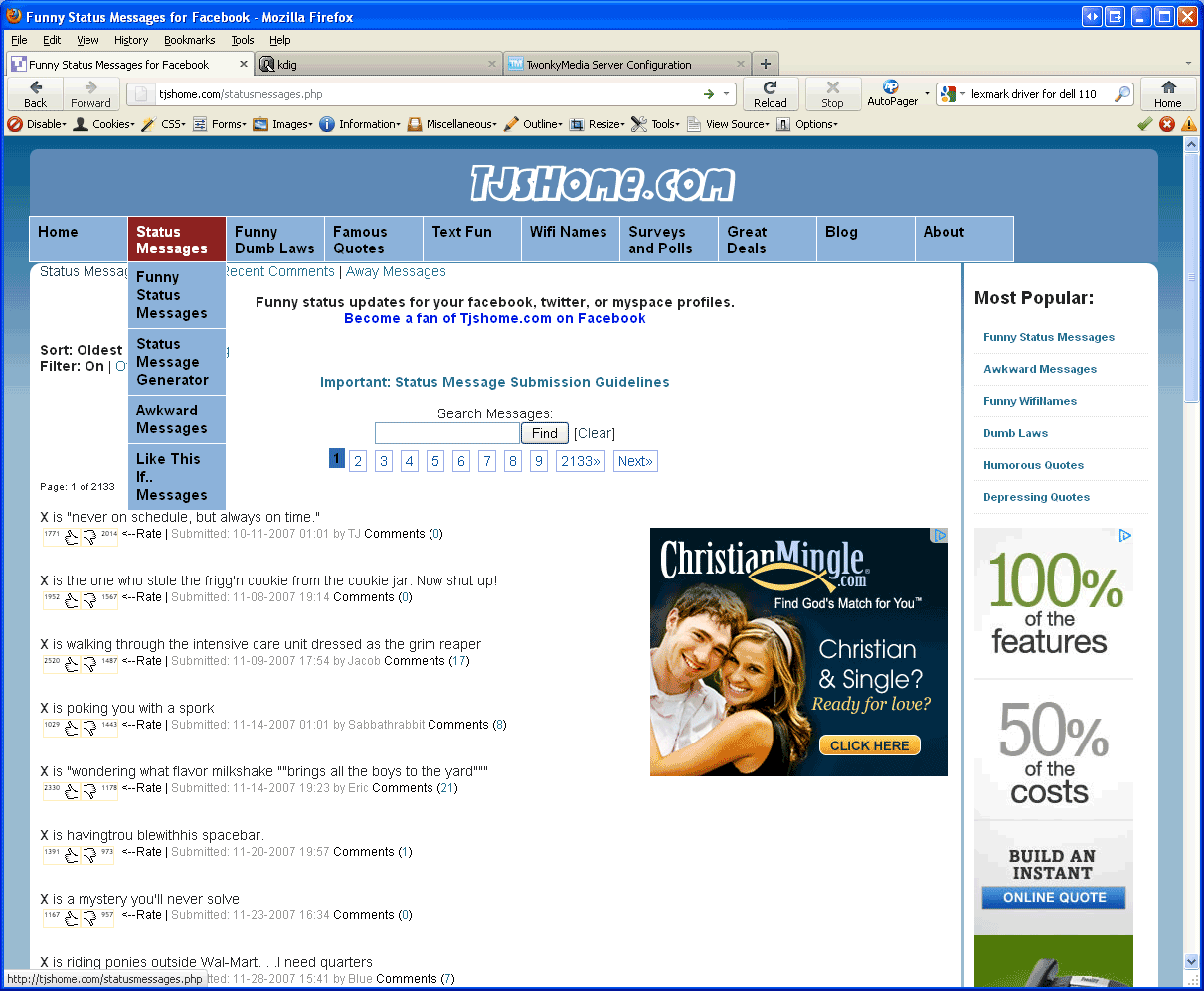
Let us know what you think with a comment below.
Update: We are going to migrate to the new layout on 12-16-2011 @ 8:00pm. There may be some downtime during the update.
Thanks,
TJ
[Tags: tjshome, webdesign, update]
We are (finally) working on a new layout for Tjshome.com. We hope this new layout will be easier on the eyes, make it faster to find things, and enable better viewing on mobile and other devices...
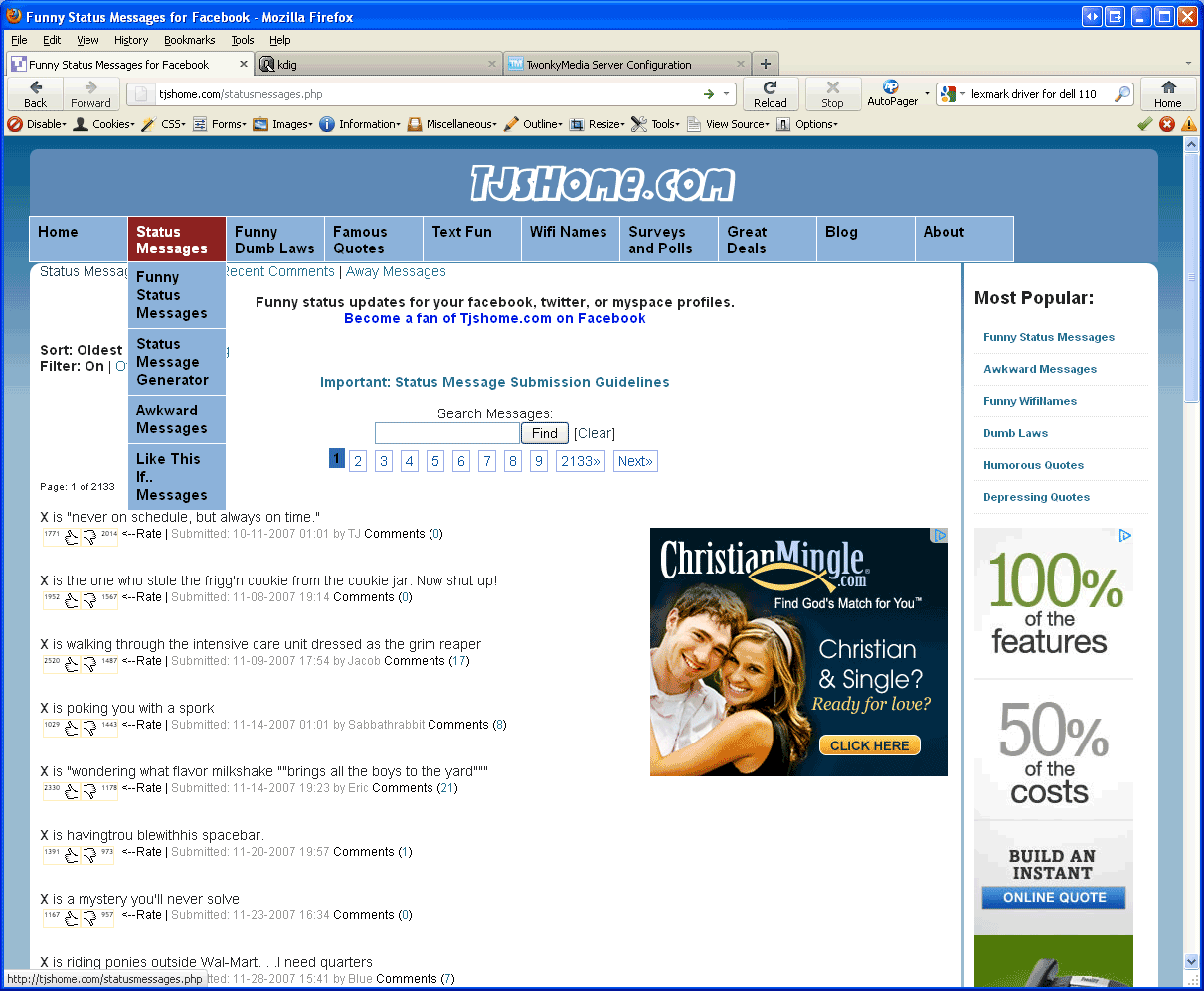
Let us know what you think with a comment below.
Update: We are going to migrate to the new layout on 12-16-2011 @ 8:00pm. There may be some downtime during the update.
Thanks,
TJ
Posted by TJ on Thursday October 6, 2011 @ 11:52 AM
[Tags: music, lyrics, personal]
[Music: Something Vague - Bright Eyes]
I love the lyrics Conor Oberst puts into his songs. I think that the people's favorite may vary greatly has his tones in his songs vary greatly but I'm interested in finding more great songs by Bright Eyes.
Here are a few of my favorite Bright Eyes Songs:
1) Something Vague on the Fevers & Mirrors Album
2) Four Winds from album Cassadaga
3) Haligh, Haligh, A Lie, Haligh, on the Fevers & Mirrors Album
So, what are your favorite songs?
[Tags: music, lyrics, personal]
[Music: Something Vague - Bright Eyes]
I love the lyrics Conor Oberst puts into his songs. I think that the people's favorite may vary greatly has his tones in his songs vary greatly but I'm interested in finding more great songs by Bright Eyes.
Here are a few of my favorite Bright Eyes Songs:
1) Something Vague on the Fevers & Mirrors Album
2) Four Winds from album Cassadaga
3) Haligh, Haligh, A Lie, Haligh, on the Fevers & Mirrors Album
So, what are your favorite songs?
Posted by TJ on Thursday May 26, 2011 @ 01:45 AM
[Tags: shopping, tips, business]
1) You can avoid getting short changed ... Avoid the chance of the cashier giving you back the wrong change
2) Easier Expense Tracking - Most credit cards have great tracking online, so say, you want to know how much you spent at Starbucks in the last year that will be a lot easier to figure out if you used your credit every time.
3) Avoid going to the ATM --- I know ATM's are everywhere but why waste your time or risk having to pay an ATM fee when you run out of cash?
4) Rewards - most credit cards offer rewards -- which might not be much but its still free money or travel miles.
5) Protection - If you buy something with cash and it is a lemon you won't get your money back unless the seller agrees but if you use a credit card you may be able to issue a charge back claim and have the charge reversed by the bank.
6) Better credit rating - Charging your purchases and paying off the balance each month with build good credit history. The longer you keep a credit card the better your score will be. It will be harder and more expensive to purchase a house or car if you do not have a good credit history.
7) Change is nuisance -- Avoid change jars where the money will just sit in your house for years not accruing any interest.
[Tags: shopping, tips, business]
1) You can avoid getting short changed ... Avoid the chance of the cashier giving you back the wrong change
2) Easier Expense Tracking - Most credit cards have great tracking online, so say, you want to know how much you spent at Starbucks in the last year that will be a lot easier to figure out if you used your credit every time.
3) Avoid going to the ATM --- I know ATM's are everywhere but why waste your time or risk having to pay an ATM fee when you run out of cash?
4) Rewards - most credit cards offer rewards -- which might not be much but its still free money or travel miles.
5) Protection - If you buy something with cash and it is a lemon you won't get your money back unless the seller agrees but if you use a credit card you may be able to issue a charge back claim and have the charge reversed by the bank.
6) Better credit rating - Charging your purchases and paying off the balance each month with build good credit history. The longer you keep a credit card the better your score will be. It will be harder and more expensive to purchase a house or car if you do not have a good credit history.
7) Change is nuisance -- Avoid change jars where the money will just sit in your house for years not accruing any interest.
Posted by TJ on Friday March 25, 2011 @ 06:44 PM
[Tags: guide, excel, accounting]
One my excel nuisances is spreadsheets that link to other external documents. If you plan on sending a file out, I feel that external links, should be avoided at all costs in the professional environment. External links may seem to work fine when the files are all your computer but once you give that file to another party it creates issues because excel can no longer find the file. Also changing the source document after you link to it also can create more issues.
So having said that, here are useful tips for finding and removing external links.
1) The easiest way to remove links in excel is using the "Edit Link" option on the Data ribbon. Here excel will list all the external documents that a spreadsheet is linking to. You can select each file listed then click "break links" and excel will replace the formulas that contain external links with values. The problem with this feature is you will not always know which formulas you are editing and the feature does not work on some links.
2) If you want to view each external link before editing it another option is to search for all external links. This can be achieved by using the "Find and Select" option on the Home ribbon. If you click the "option" button you can select to search the worksheet or the whole workbook. Now in the "find what" box type "[" or ".xls" without quotes.
3) Now if you tried the above and you still have external links this may be due to defined names that exist in workbook. You can see if you have defined names by clicking the "Name Manager" on the Formulas ribbon. Delete any names here that have errors or that are linking to external sources (make sure you correct any of the formulas using these names first, of course).
4) If you still can't find a link there is a handy tool created by Bill Manville that will find all hidden links and give you the option to delete each. You can download the file here: http://www.oaltd.co.uk/MVP/Default.htm
[Tags: guide, excel, accounting]
One my excel nuisances is spreadsheets that link to other external documents. If you plan on sending a file out, I feel that external links, should be avoided at all costs in the professional environment. External links may seem to work fine when the files are all your computer but once you give that file to another party it creates issues because excel can no longer find the file. Also changing the source document after you link to it also can create more issues.
So having said that, here are useful tips for finding and removing external links.
1) The easiest way to remove links in excel is using the "Edit Link" option on the Data ribbon. Here excel will list all the external documents that a spreadsheet is linking to. You can select each file listed then click "break links" and excel will replace the formulas that contain external links with values. The problem with this feature is you will not always know which formulas you are editing and the feature does not work on some links.
2) If you want to view each external link before editing it another option is to search for all external links. This can be achieved by using the "Find and Select" option on the Home ribbon. If you click the "option" button you can select to search the worksheet or the whole workbook. Now in the "find what" box type "[" or ".xls" without quotes.
3) Now if you tried the above and you still have external links this may be due to defined names that exist in workbook. You can see if you have defined names by clicking the "Name Manager" on the Formulas ribbon. Delete any names here that have errors or that are linking to external sources (make sure you correct any of the formulas using these names first, of course).
4) If you still can't find a link there is a handy tool created by Bill Manville that will find all hidden links and give you the option to delete each. You can download the file here: http://www.oaltd.co.uk/MVP/Default.htm
Posted by TJ on Monday November 29, 2010 @ 10:12 PM
[Tags: shopping, internet, business]
I wanted to give props to Excaliberpc.com for my recent online purchase. I was a little hesitant at first since I have never heard of this online retailer. The item I originally ordered was the QNAP TS-439 II selling for $700. However, it apparently went out of stock before they could ship so they called me to let me know they will instead ship me a free upgrade to the QNAP TS-439 II+ (selling for $760) since they do not have the model I ordered in stock. I agreed and they shipped that day and it arrived in excellent condition.
I do appreciate when retailers go out of their way to keep the customer happy, and I would definitely recommend them if you're looking for great prices.
http://Excaliberpc.com
[Tags: shopping, internet, business]
I wanted to give props to Excaliberpc.com for my recent online purchase. I was a little hesitant at first since I have never heard of this online retailer. The item I originally ordered was the QNAP TS-439 II selling for $700. However, it apparently went out of stock before they could ship so they called me to let me know they will instead ship me a free upgrade to the QNAP TS-439 II+ (selling for $760) since they do not have the model I ordered in stock. I agreed and they shipped that day and it arrived in excellent condition.
I do appreciate when retailers go out of their way to keep the customer happy, and I would definitely recommend them if you're looking for great prices.
http://Excaliberpc.com
Posted by TJ on Saturday November 20, 2010 @ 04:24 PM
[Tags: scam, internet, guide]
There has been recent influx in cell phone text scams. These scams are an attempt to steal personal banking information or credit card information. The text message I received was from 917-822-2827 with text text "J P Morgan THPV alert". Please call 817685077".
Why is this a scam?
[Tags: scam, internet, guide]
There has been recent influx in cell phone text scams. These scams are an attempt to steal personal banking information or credit card information. The text message I received was from 917-822-2827 with text text "J P Morgan THPV alert". Please call 817685077".
Why is this a scam?
- I don't do banking with JP Morgan
- Banks don't normally text you when there is an issue with your bank
- The text is from an unverified number
- The text is vague and does not provide identifying information.
- An internet lookup/google search for the telephone number terms up no link to JP Morgan
Posted by TJ on Monday October 4, 2010 @ 03:37 PM
[Tags: internet, tips, business]
The number of mailing list (or RSS feeds) I am subscribed keeps dwindling and here are some of the reasons why:
1) You are off topic - Your newsletter is suppose to be about monkeys in Africa but you keep sending emails about the contest on your website .
2) You are trying to sell me stuff that is not related to your newsletter. This kind of relates to the first one, but if you continue to send me newsletters with lousy sponsored sales pitches for products I do not need I am more than likely to unsubscribe than buy anything.
3) You send too many emails - You send too many low content emails instead of good-content less frequent emails.
4) Your emails are too pretty - I prefer text emails that get right to the point over image heavy emails so if you are going to use a bunch of images and html formatting I might just unsubscribe. And no I didn't have time or don't remember to check my preferences (text vs html emails) when signing up for your email so that won't work either.
5) You screwed up - I canceled a couple of newsletter in the past because it seemed like every time the newsletter came in two messages once was the original email and the next email was a "Sorry disregard the last email", etc. Make sure you read and reread your stuff before you send it to thousands of readers.
[Tags: internet, tips, business]
The number of mailing list (or RSS feeds) I am subscribed keeps dwindling and here are some of the reasons why:
1) You are off topic - Your newsletter is suppose to be about monkeys in Africa but you keep sending emails about the contest on your website .
2) You are trying to sell me stuff that is not related to your newsletter. This kind of relates to the first one, but if you continue to send me newsletters with lousy sponsored sales pitches for products I do not need I am more than likely to unsubscribe than buy anything.
3) You send too many emails - You send too many low content emails instead of good-content less frequent emails.
4) Your emails are too pretty - I prefer text emails that get right to the point over image heavy emails so if you are going to use a bunch of images and html formatting I might just unsubscribe. And no I didn't have time or don't remember to check my preferences (text vs html emails) when signing up for your email so that won't work either.
5) You screwed up - I canceled a couple of newsletter in the past because it seemed like every time the newsletter came in two messages once was the original email and the next email was a "Sorry disregard the last email", etc. Make sure you read and reread your stuff before you send it to thousands of readers.
< Previous Page | Next Page >
 RSS Feed
RSS Feed