Funny Status Message #43457
X is 1. Go to Google Maps and click on "Get Directions." 2. Enter "USA" as your start point. 3. Enter "Japan" as your destination. 4. Go to the 31st point on your route. 5. Repost this on your status
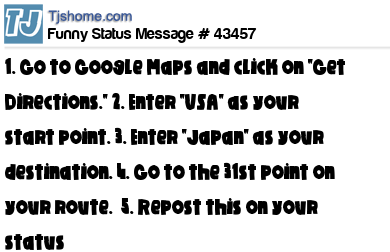
Save as Image
- Related Status Messages:
- # 35337 The funniest thing I've ever discovered. Go to Google Maps, then click get directions in the top left corner. Start in Japan and make your destination China. Look at direction number 43.
- # 66038 Open Google Maps (Get Directions) 2: Type China as your starting point 3: Type Taiwan as your destination. 4: Read step 48
- # 73818 A.) Go to Google Maps. B.) Search for 47.110579,9.227568 C.) Find the green arrow. Then click more, then street view. D.) Click up 2x then right 2x..............They are watching us
Comments (2)
Comments for this message(Page 1 of 1)
Anonymous
Friday January 21, 2011 @ 06:21 PM
Friday January 21, 2011 @ 06:21 PM
Repost
1 |
Comments with offensive language will be automatically deleted within 24 hours. By Commenting, you agree to these terms.
Funny Facebook Statuses

Thursday January 20, 2011 @ 11:33 PM
OLD.